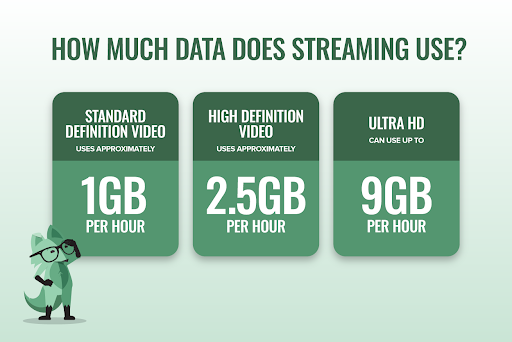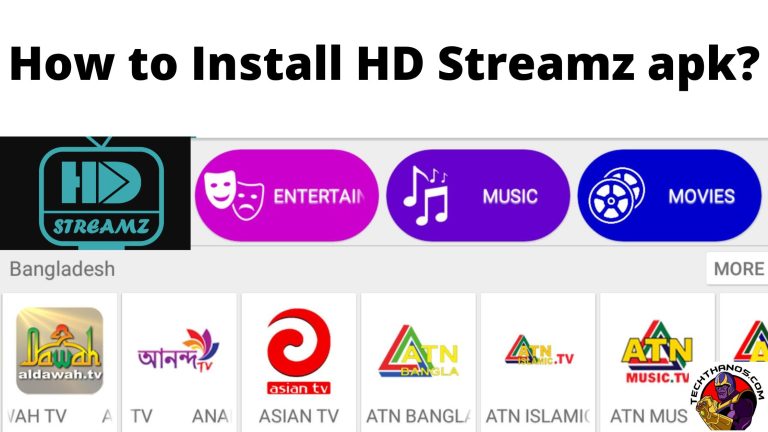How many GB does HD streaming use?
Streaming has become a popular way to watch videos, TV shows, and movies. Whether you are watching on your phone, tablet, or smart TV, streaming can use a lot of data. But how much data does HD streaming use? Let’s dive into it.
What is HD Streaming?
HD stands for High Definition. When you stream in HD, you get a clearer and sharper picture compared to standard definition. HD streaming usually comes in two resolutions:
- 720p (1280 x 720 pixels): This is the lower end of HD but still offers a good quality picture.
- 1080p (1920 x 1080 pixels): This is the higher end of HD and offers excellent picture quality.
Data Usage for HD Streaming
The amount of data HD streaming uses depends on several factors:
- Resolution: Higher resolutions use more data.
- Bitrate: This is how much data is processed per second. Higher bitrates mean better quality but also more data usage.
- Streaming Service: Different services may use different amounts of data even for the same resolution.
Here is a rough estimate of data usage for HD streaming:
- 720p HD: Uses about 1.5 to 3 GB per hour.
- 1080p HD: Uses about 3 to 7 GB per hour.
Factors Affecting Data Usage
- Internet Speed: Faster internet can handle higher bitrates, which can increase data usage.
- Video Quality Settings: Most streaming services allow you to choose the video quality. Lowering the quality can save data.
- Content Type: Fast-moving content like action movies or sports can use more data than slower content like talk shows.
Saving Data While Streaming
If you want to enjoy HD streaming without using too much data, here are some tips:
- Lower the Resolution: If 1080p is too much, try streaming in 720p.
- Adjust Quality Settings: Many streaming apps allow you to choose a lower quality setting.
- Download Content: Some services let you download shows or movies to watch offline. This can save data if you download over Wi-Fi.
- Monitor Data Usage: Keep an eye on your data usage. Some streaming apps show how much data you’ve used.
Streaming Services and Data Usage
Different streaming services have different data usage rates. Here are some popular ones:
- Netflix: Netflix offers various quality settings. For HD, Netflix uses about 3 GB per hour.
- YouTube: HD streaming on YouTube can use 1.5 to 3 GB per hour for 720p and 3 to 7 GB per hour for 1080p.
- Amazon Prime Video: Similar to Netflix, Amazon Prime Video uses about 3 GB per hour for HD streaming.
Internet Plans and Data Caps
Many internet service providers (ISPs) have data caps. If you stream a lot, you might hit your data cap quickly. Here’s what you can do:
- Check Your Plan: Know your data cap and how much you’ve used.
- Upgrade Your Plan: If you’re always hitting your data cap, consider upgrading to a plan with more data.
- Use Wi-Fi: Stream over Wi-Fi whenever possible to save on mobile data.
How to Check Your Data Usage
Most devices and apps allow you to check how much data you’ve used. Here’s how:
- On Your Device: Go to your device’s settings and look for data usage.
- In the App: Some streaming apps show data usage in their settings.
- Through Your ISP: Many ISPs offer tools to track your data usage online.
Streaming in HD on Mobile Data
Streaming in HD on mobile data can use up your data quickly. Here are some tips to manage it:
- Use Wi-Fi: Whenever possible, use Wi-Fi to save mobile data.
- Download for Offline Viewing: Download shows and movies when you’re on Wi-Fi.
- Monitor Your Data: Keep an eye on your mobile data usage to avoid overage charges.
Comparing HD to Other Resolutions
HD isn’t the only resolution option. Here’s how it compares to others:
- Standard Definition (SD): Uses about 0.7 GB per hour.
- 4K (Ultra HD): Uses about 7 to 10 GB per hour. 4K offers the best quality but uses the most data.
Conclusion
HD streaming provides a great viewing experience with clear and sharp pictures. However, it does use more data than standard definition. By understanding how much data HD streaming uses and following some simple tips, you can enjoy your favorite shows and movies without worrying about hitting your data cap.
Anchor Texts and Links
For more details about HD streaming and related apps, check out HD Streamz APK DownLoad. If you want to explore more streaming options, you can visit HD Streamz.