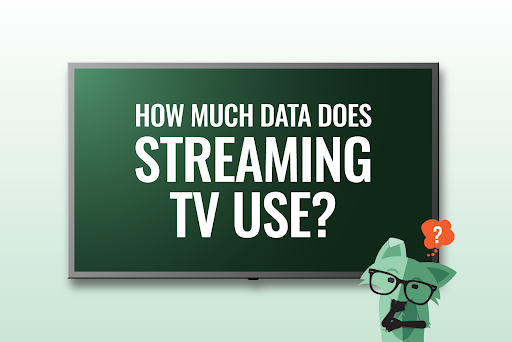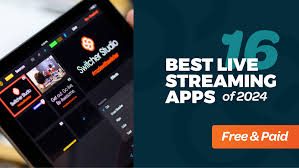How to Install HD Streamz: Step-by-Step Guide
HD Streamz is a free application that provides live streaming of TV channels and radio stations from various countries. It offers a user-friendly interface and supports high-definition streaming for a seamless viewing experience.
Step 1: Enable Unknown Sources Before you can install HD Streamz on your device, you need to enable installation from unknown sources. Here’s how to do it:
- For Android Devices:
- Go to Settings on your device.
- Navigate to Security or Privacy settings.
- Enable the option that allows installation from unknown sources.
- For Firestick:
- Go to Settings from the home screen.
- Select My Fire TV or Device.
- Choose Developer Options.
- Turn on Apps from Unknown Sources.
Step 2: Download HD Streamz APK To download the HD Streamz APK file:
- Open a web browser on your device and go to the official HD Streamz website or a trusted APK download site.
- Locate the download link for the latest version of HD Streamz.
- Click on the download link to initiate the download.
Step 3: Install HD Streamz Once the APK file is downloaded, follow these steps to install HD Streamz:
- For Android Devices:
- Open the downloaded APK file from your device’s notification panel or file manager.
- Follow the on-screen prompts to install HD Streamz.
- Once installed, you can launch HD Streamz from your app drawer.
- For Firestick:
- Use a file manager app like Downloader or ES File Explorer to navigate to the downloaded APK file.
- Click on the APK file to start the installation process.
- After installation, you can find HD Streamz in your Apps section on the Firestick home screen.
Step 4: Launch and Enjoy After installing HD Streamz, launch the app and explore its features:
- Browse through various TV channels and radio stations categorized by country and genre.
- Use the search function to find specific channels or stations.
- Enjoy high-definition streaming of your favorite content directly on your device.
Conclusion: Installing HD Streamz allows you to access a diverse range of live TV channels and radio stations from across the globe, all from the convenience of your device. By following the steps outlined in this guide, you can enjoy seamless streaming of HD content wherever you are. Whether you’re using an Android smartphone, Firestick, or another compatible platform, HD Streamz provides a user-friendly interface and robust streaming capabilities.