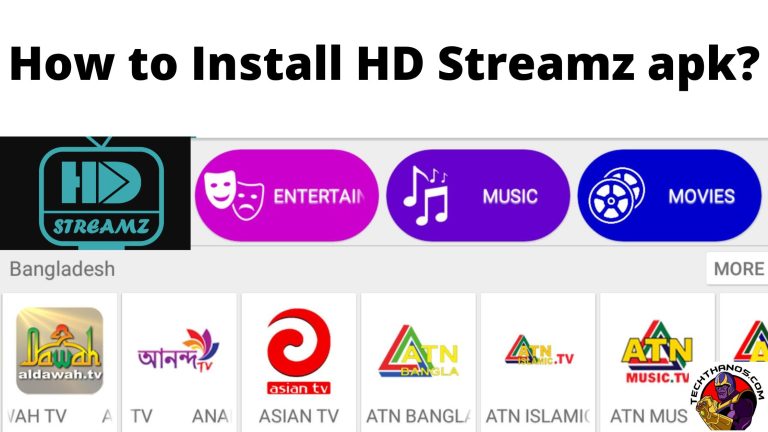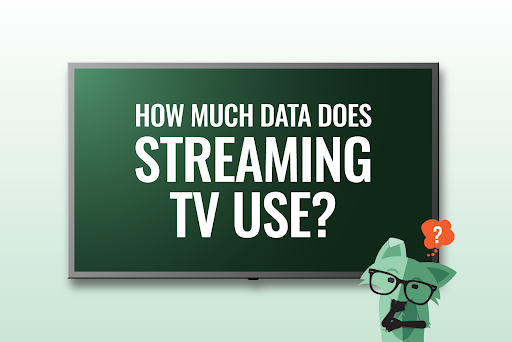How to install the HD Streamz app on Firestick
HD Streamz is a popular app for streaming live TV, movies, and shows from around the world. Many people love using HD Streamz because it offers a wide variety of channels and it’s free. If you have an Amazon Firestick, you might be wondering how you can install HD Streamz on it. This guide will walk you through the process step-by-step, using simple language that even a 5th grader can understand.
What is HD Streamz?
HD Streamz is an app that lets you watch live TV channels, movies, and TV shows on your device. It has channels from many countries, including the USA, UK, India, and more. The best part is that it’s free to use!
Why Install HD Streamz on Firestick?
The Amazon Firestick is a popular device that turns your regular TV into a smart TV. By installing HD Streamz on your Firestick, you can enjoy all your favorite channels and shows on your big screen. This way, you don’t have to watch on a small phone or tablet.
Preparing Your Firestick for Installation
Before you can install HD Streamz on your Firestick, there are a few things you need to do. These steps will prepare your Firestick for the installation process.
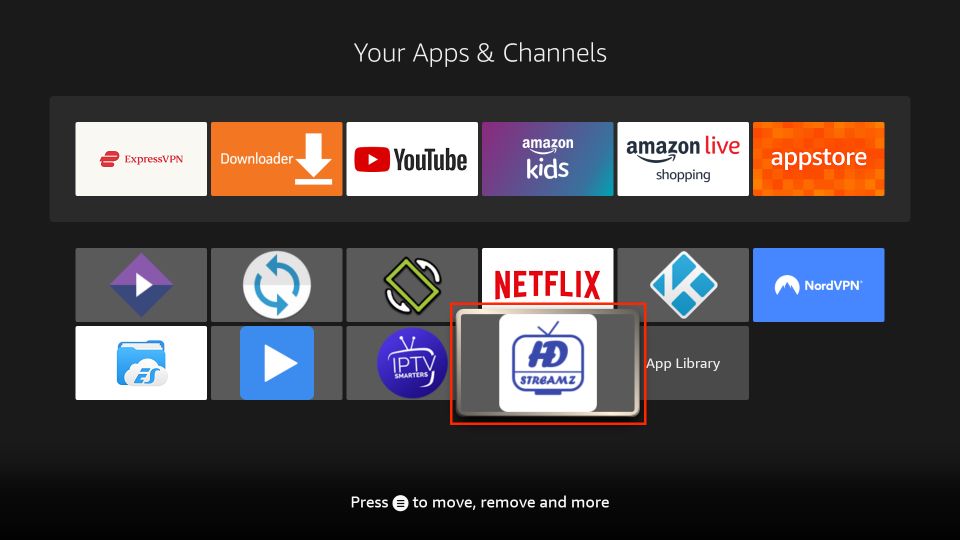
Step 1: Enable Unknown Sources
- Turn on your Firestick and go to the home screen.
- Navigate to “Settings” at the top of the screen.
- Scroll to the right and select “My Fire TV.”
- Choose “Developer Options.”
- Turn on “Apps from Unknown Sources.”
- You might see a warning message. Select “Turn On” to enable it.
Step 2: Install Downloader App
To download HD Streamz, you need an app called Downloader. This app will help you download files from the internet.
- Go to the Firestick home screen.
- Select the search icon (magnifying glass) at the top left.
- Type “Downloader” using the on-screen keyboard.
- Select the Downloader app from the search results.
- Click on “Download” or “Get” to install the app.
- Wait for the installation to complete.
Downloading and Installing HD Streamz
Now that you have the Downloader app, you can use it to download and install HD Streamz.
Step 1: Open Downloader App
- Open the Downloader app from your Firestick home screen.
- If it’s your first time using Downloader, you might need to allow it to access your files. Select “Allow.”
Step 2: Enter the HD Streamz URL
- In the Downloader app, you’ll see a field where you can enter a URL.
- Type the following URL: HD Streamz and select “Go.”
Step 3: Download HD Streamz
- The Downloader app will take you to the HD Streamz website.
- Find the download link for the HD Streamz app. It’s usually on the homepage.
- Click on the download link. The app will start downloading.
Step 4: Install HD Streamz
- Once the download is complete, a new window will pop up asking if you want to install the app.
- Select “Install.”
- Wait for the installation to finish.
- Once installed, you can select “Open” to launch the HD Streamz app.
Setting Up HD Streamz
After installing HD Streamz, you’ll need to set it up. This is very easy and only takes a few minutes.
Step 1: Open HD Streamz
- Go to your Firestick home screen.
- Scroll to “Your Apps & Channels.”
- Find and select the HD Streamz app.
Step 2: Allow Permissions
- When you open HD Streamz for the first time, it might ask for permissions to access your files and media.
- Select “Allow” to grant these permissions.
Step 3: Explore the App
- Now, you’ll see the HD Streamz home screen.
- Explore the different channels and categories available.
- Select a channel to start watching!
Troubleshooting Common Issues
Sometimes, you might face issues when installing or using HD Streamz. Here are some common problems and how to fix them.
Problem 1: HD Streamz Not Downloading
- Solution: Make sure you entered the correct URL in the Downloader app. Check your internet connection and try again.
Problem 2: HD Streamz Not Installing
- Solution: Ensure you have enabled “Apps from Unknown Sources” in the Firestick settings. Restart your Firestick and try installing again.
Problem 3: Channels Not Loading
- Solution: Check your internet connection. Sometimes, the servers might be down. Try again later or select a different channel.
Benefits of HD Streamz on Firestick
Using HD Streamz on your Firestick has many benefits:
- Free Access: You can watch live TV, movies, and shows for free.
- Wide Variety: It offers channels from many different countries.
- User-Friendly: The app is easy to navigate and use.
- High Quality: Enjoy high-quality streams on your big screen.
Frequently Asked Questions
Here are some common questions people have about HD Streamz on Firestick.
Is HD Streamz Free?
Yes, HD Streamz is completely free to use.
Is HD Streamz Legal?
HD Streamz offers links to streams that are available on the internet. The legality of the streams may vary by country. Always use caution and consider using a VPN.
Do I Need a VPN?
Using a VPN can help protect your privacy and access geo-restricted content.
Conclusion
Installing HD Streamz on your Firestick is a great way to enjoy free live TV, movies, and shows on your big screen. By following these simple steps, you can easily download and install the app. Enjoy your favorite channels and shows without any hassle!
By following this guide, you will have successfully installed HD Streamz on your Firestick. Now you can sit back, relax, and enjoy all the entertainment that HD Streamz has to offer.
For more information, you can visit the HD Streamz App.